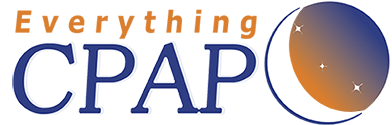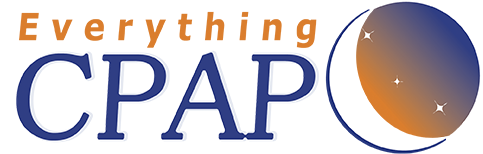Technology isn’t perfect—machines can fail, and user errors happen. While many devices are designed to simplify our lives and add convenience, some go beyond that by significantly improving health and even saving lives. One such device is the CPAP machine. It enhances sleep quality, reduces or prevents apnea events during the night, minimizes snoring, and improves oxygen intake. But how does it work? The CPAP machine delivers a steady flow of air pressure to keep airways open while you sleep, making it an effective treatment for sleep apnea and other breathing disorders.
What is the History of the CPAP Machine?
The CPAP (continuous positive airway pressure) machine was invented in 1980 by Australian physician and professor Colin Sullivan. Sullivan’s inspiration came from his experiments with his dog, a pug, and his interest in the upper respiratory airway. He used a vacuum cleaner to create a steady stream of air that kept the dog’s airway open and prevented snoring and gasping. Sullivan’s theory was that a non-invasive solution to sleep apnea could be found. He published his design for the first CPAP machine in The Lancet in 1981. The first commercially available CPAP machines were sold in 1985 by Gerald McGinnis, founder of Respironics. Since it’s inception in the 1980’s CPAP devices, masks and tubing have come a long way with technological advances including the following:
- Comfort: Modern CPAP machines are quieter and more compact, and masks are more comfortable with less air leakage. Heated humidifiers can also prevent dry mouth and throat irritation.
- Personalization: Users can adjust pressure settings to their specific needs, and choose from different mask styles and sizes.
- Data tracking & remote monitoring: Some machines can track sleep patterns and therapy, which can be shared with a health care provider.
- Smart features: Some machines can automatically adjust air pressure levels based on the user’s needs.
- Ease of use: Some machines have LCD screens, ramp options, and can respond to mask leakage.
- Portability: Some CPAP machines are compact and travel-friendly.
- New devices: Some new devices, like the VortexPAP and V̇-Com, are designed to be more comfortable and improve adherence to CPAP therapy.
- AutoPAP: Automatic positive airway pressure automatically adjusts the amount of air that flows into the lungs to keep the airway open while sleeping. APAP machines are a more advanced version of continuous positive airway pressure (CPAP) machines, which have a fixed pressure setting
With advancements in technology, complexities in hardware and software, can often cause additional issues and vulnerabilities in daily operation of the device. And while CPAP machines are an important treatment for sleep apnea, but they can sometimes be finicky. There are a few common issues that can arise with CPAP machines, and knowing how to fix them will save you time and frustration. So we will provide some easy troubleshooting tips and tricks, as well as some preventative maintenance recommendations to keep your CPAP equipment running smoothly and doing what it was invented for – getting you a better night’s sleep!
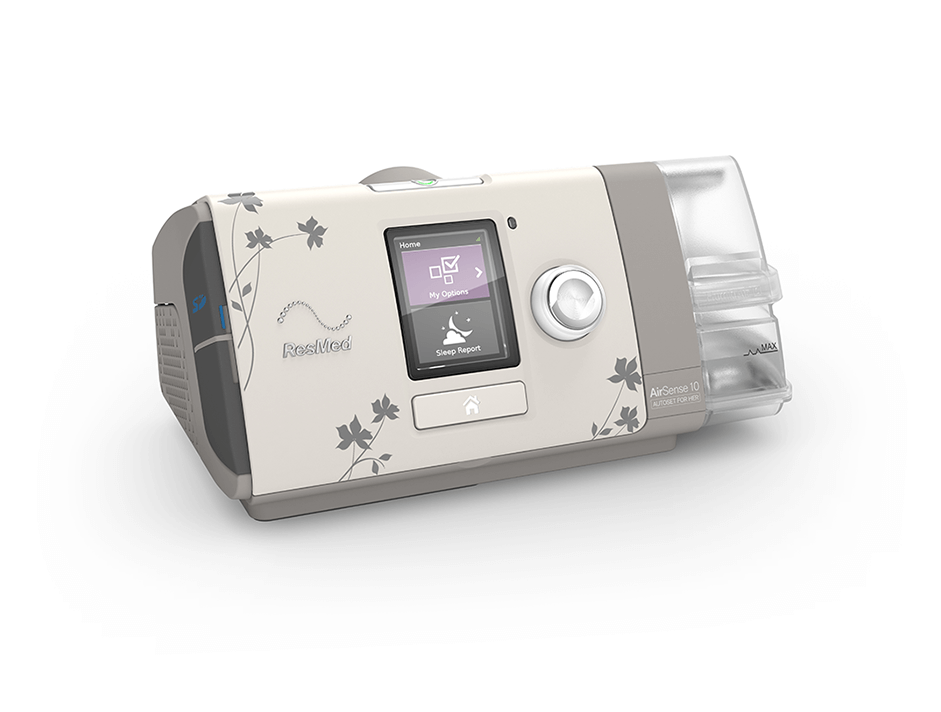

Common CPAP machine Troubleshooting Tips and Tricks
What are some common issues with CPAP machines and accessories, and how can they be resolved? Don’t worry—we’ve got you covered!
Common Issue I: Your CPAP is Not Turning On
- First Check the Power Source: Ensure the machine is plugged in securely and there’s no damage to the power cord. Test another outlet just to be sure by plugging in another device (like a lamp or phone charger) to confirm it works.
- Check the Power Adapter: Ensure the correct adapter is being used for your machine. Try switching out adapters, to ensure that is not the source of the issue. It may be a good idea to have an extra adapter or two on hand in case one fails.
- Check the Battery or Backup Power: If you’re using a battery or backup power supply, ensure its fully charged and correctly connected.
- Check for Visible Damage: If your CPAP uses an external power brick, check for any visible damage or loose connections. Look for frayed cords, bent pins, or other physical damage to the machine, power cord, or connectors.
- Reboot and Reset the Machine: Unplug the machine for 5–10 minutes, then plug it back in to see if it resets.
- Check for Blockages: Some machines won’t power on if the air filter is severely clogged or if the tubing is blocked. Check and clean these parts as needed.
- Examine the Display or Indicator Lights: If the machine has a screen or indicator lights, note any error messages or flashing lights. Consult the user manual and look up the specific error message indicated, as the manual will typically explain it and provide further troubleshooting steps.
- Call Everything CPAP 24/7 Technical Support: If you need technical support after hours, our staff is available to our existing patients twenty-four hours a day, seven days a week to prevent or address treatment failures.
Common Issue II: Your CPAP Pressure Feels Too High or Low
A CPAP pressure setting is a numeric value that’s measured in centimeters of water (cm H2O). The ideal pressure level for you depends on your specific needs, and a sleep specialist or doctor can help you determine the right setting.
Symptoms if your pressure is too high: Bloating, Gas, and Excessive belching.
Symptoms if your pressure is too low: heavy snoring, waking up gasping or choking, poor sleep quality, lack of improvement of your sleep disorder symptoms, or you just feel like you’re not getting enough air.

- Adjust your Ramp Settings: Most CPAP machines have a ramp feature, which starts at a lower pressure and gradually increases to the prescribed setting. Use this feature to ease into higher pressures.
- Check your CPAP Mask fit: Current pressure settings might feel uncomfortable if the mask isn’t fitting properly. Ensure your mask is snug but not overly tight. If the air is leaking form the mask or tubing, it can cause pressure to feel inconsistent.
- Use a Pressure Nanometer: A pressure manometer is a device used to measure and ensure proper calibration of the air pressure delivered by a CPAP machine. It ensures that the machine is providing the correct pressure as prescribed for effective therapy. Everything CPAP can help check your device to ensure pressure are set correctly.
- Talk to your DME provider or sleep physician: If it consistently feels too high or too low, first reach out to your DME Provider so they can rule out any technical or incorrect setting issues. If all checks out, they can consult your sleep physician or you can directly. Never manually reduce or increase pressure without an order from your medical provider.
Common Issue III: Air Leaks from your CPAP Mask
If your CPAP mask doesn’t fit properly, you may experience air leaks around the mask seal, feel discomfort or pressure on your face, have skin irritation, notice the mask slipping off easily, air flow directed into your eyes. Any discomfort around the face and head could indicate the mask might be positioned too high on your nose; a good fit should be snug but not tight, with minimal air leaks and no discomfort.
- Check your Mask Fit: Ensure the mask so it’s snug but not overly tight, adjust the headgear straps so they are even for a secure fit. Try lying in your usual sleep positions while adjusting the mask to prevent leaks during repositioning.
- Inspect the Mask Cushion: Inspect the cushion for any wear, tears or hardening of the cushion. Replace the cushion if damaged, as worn-out cushions often leak. You can also clean the cushion daily with mild soap and water to maintain its flexibility and seal.
- Purchase Mask Liners: Special CPAP liners reduce leaks and improve comfort, especially for users with sensitive skin.
- Consider a change in Mask or Mask Type: If your mask is not the right fit for you, consider switching to a different style (e.g., nasal pillows, full-face, or nasal masks). Consult your DME provider for options.
- Check for Condensation in your mask or tubing: If your room temperature is cooler than the air in the CPAP machine, condensation can form. Use a machine with climate control or heated tubing. Try lowering the humidifier setting to reduce the moisture build-up.
- Keep up with your recommended CPAP Mask Replacement Schedule: First, clean your mask and mask parts regularly to prevent build-up of oils or dirt on the mask that can prevent a good seal. Replace your mask supplies according to the recommended schedule set by the manufacturer and your insurance company:
- Every month: (1) full face mask cushion (2) nasal mask cushions (2) disposable filters
- Every 3 months: (1) full face or nasal mask (this does not include the headgear) (1) heated tube
- Every 6 months: (1) headgear (1) non-disposable filter
*If you suspect leaks in your tubing, first check for cracks, holes, or loose connections, verify the tubing is firmly attached to the CPAP machine and mask, consider using a hose cover or heated tubing to minimize condensation in the tubing (rainout), check for blockages in your tubing that could disrupt airflow and erratic pressure variations, and finally, replace damaged or old tubing to prevent air loss.




Common Issue IV: Dry Mouth or Nasal Congestion
This is a common complaint for CPAP users, especially those who are in the early months of their therapy. For mouth breathers, those living in areas with low humidity, allergy sufferers, or those with deviated septum or sinusitis, can suffer the symptoms of dry mouth and nasal congestion.
- Try using a Humidifier: Most CPAP machines have built-in humidifiers which can improve dry mouth symptoms. Ensure it is filled with distilled water and adjust the humidity setting according to your needs.
- Try using a Heated Tube: If you experience dryness, a heated CPAP tube can help maintain moisture and prevent air from drying out your airways. Heating tubing should be replaced every three months, more if you see cracks in the tube or it no longer heats.
- Try a Nasal Spray: Saline nasal sprays can help alleviate nasal dryness or congestion.
- Try using a Chin Strap: Chin straps are designed to keep a CPAP user’s mouth closed while using a nasal mask or nasal pillow mask.
- Try using OraCoat XyliMelts Dry Mouth Relief: XyliMelts are oral-adhering discs that stick to your teeth or gums to relieve persistent dry mouth. Use XyliMelts during the day or while sleeping and find temporary relief from frequent thirst, sticky dryness in the mouth and throat, and other unpleasant dry mouth symptoms.
- Clean your equipment regularly: Wash your mask, tubing, and humidifier daily or weekly to reduce allergens.
- Treat any underlying conditions that are contributing to your nasal congestion or dry mouth symptoms. Address allergies or sinus issues with medication or other treatments recommended by your doctor.
Common Issue V: Your CPAP Machine is Noisy
If your CPAP machine is excessively noisy, this could also be another sign of air leaks in the mask or hose. Ensure everything is properly connected and also replace filters that are dirty, clogged or scheduled for replacement, because this can make the machine work harder causing noise.
Common Issue VI: Your CPAP Equipment Smells or Tastes Funny
If your CPAP has an unusual smell or taste, it might be a sign that you’re not staying on top of the recommended cleaning and replacement schedule. Dust, mold, or bacteria can accumulate in the mask, hose, or humidifier, so it’s imperative to clean all parts regularly. You can also try using distilled water in the humidifier to prevent mineral buildup and bacteria growth.
Here is your recommended CPAP Cleaning Schedule:
Daily Cleaning:
- Clean your mask daily with warm water, a mild, ammonia-free dish detergent, or a CPAP cleaner. You can also use unscented baby wipes or a damp rag.
- Wipe the mask cushion with a soft cloth or wash it with mild soap and warm water, and Rinse thoroughly and let it air dry.
- If you notice condensation inside your tubing, wipe the inside of the tubing with a damp cloth.
- Empty your humidifier daily.
Weekly Cleaning:
- Clean your CPAP mask full assembly by disassembling the mask (cushion, frame, and headgear); wash all parts (except the headgear if labeled otherwise) with mild soap and warm water; and rinse well to remove soap residue and let air dry completely.
- Clean mask tubing weekly by soaking in a solution of 2 parts white vinegar to 3 parts water. Rinse thoroughly and let air dry.
- Clean your CPAP machine with a damp cloth, making sure the unit is unplugged.
- Clean your CPAP filter weekly by removing and rinsing in warm water. If your machine has a white filter, replace it every two weeks or sooner if you’re sick.
- Clean your humidifier by emptying the chamber and use warm, soapy water or a solution of vinegar and water (1:1) to remove mineral deposits, and then rinse thoroughly and air dry.
Monthly Cleaning:
- Wash your reusable filters with warm, soapy water, rinse thoroughly, and let air dry completely.
*PLEASE NOTE Regarding your Water Chamber: When traveling or moving your CPAP device, make sure the water chamber is completely emptied and dried. If water gets into the electrical system of a CPAP machine, it can cause serious damage to the device, potentially leading to malfunctions, electrical shock hazards, and the need for repairs or even replacement; never intentionally expose the electrical components of a CPAP machine to water and contact your equipment provider immediately if you suspect water intrusion.
To ensure water chamber is fully dry prior to moving or traveling, open the machine to air it out, then stuff with paper towels to absorb any residual water. Always fill the water chamber to the recommended level and use distilled water to minimize mineral buildup. If there is water damage to the electrical parts, your warranty will be null and void.


Any other issues? Call Everything CPAP
It is our goal to make sure we do everything we can to help you have a great experience from the first time you come in and every time after for years to come. We are here for our patients as lifelong partners in their CPAP Therapy treatment. From the first visit, we established a partnership to assist our patients to acclimate and adhere to their CPAP therapy with the primary goal of improving their sleep quality, quantity and as a result, their overall health.
We provide the following to our patients:
Ongoing Support: Our patients can rely on Everything CPAP if they need refitting, product or part replacement, order refills on accessories, or are here to answer any of their questions and address any of their concerns.
Monitoring & Reporting: We provide remote or in-person monitoring, our staff builds a relationship of trust and care with our patients, so we can detect any issues and implement doctor-recommended solutions.
24/7 Technical Support: If you need technical support after hours, our staff is available to our existing patients twenty-four hours a day, seven days a week to prevent or address treatment failures.
Have any other questions or issues regarding your CPAP therapy, don’t hesitate to contact us: